Networking devices play a crucial role in ensuring smooth communication and data transfer in various network setups. In this blog, we will explore four fundamental networking devices: Router, Switch, Hub, and ONT (Optical Network Terminal). We will delve into their functionalities, differences, and real-world applications.
1. Router

A router is a networking device that connects multiple networks and directs data packets between them. It plays a crucial role in managing traffic between local networks (LANs) and external networks such as the Internet.
Key Functions of a Router:
- Directs data packets to the correct destination based on IP addresses.
- Provides security through firewalls and access control settings.
- Supports multiple network connections such as wired and wireless.
- Enables NAT (Network Address Translation) to allow multiple devices to share a single public IP address.
Common Use Cases:
- Home and office internet connectivity.
- Large enterprise networks.
- VPN (Virtual Private Network) connections for secure remote access.
Example: Wi-Fi routers like TP-Link, Netgear, and Google Nest are commonly used for home networking.
2. Switch

A switch is a networking device that connects multiple devices within a local area network (LAN) and enables data transfer between them efficiently.
Key Functions of a Switch:
- Uses MAC (Media Access Control) addresses to forward data only to the intended recipient.
- Improves network performance by reducing collisions and enhancing bandwidth.
- Supports VLANs (Virtual LANs) to segment networks for better management and security.
Common Use Cases:
- Office networks to connect computers, printers, and servers.
- Data centers to manage large-scale communication between servers.
- Smart home setups for connecting IoT (Internet of Things) devices.
Example: Cisco, Juniper, and TP-Link switches are widely used in enterprises and data centers.
3. Hub
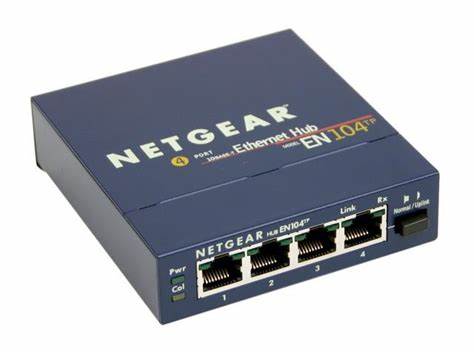
A hub is a basic networking device that connects multiple devices in a network and broadcasts data to all connected devices regardless of their destination.
Key Functions of a Hub:
- Transfers data to all connected devices without filtering or addressing.
- Operates at the physical layer (Layer 1) of the OSI model.
- Typically used for small networks with minimal security needs.
Common Use Cases:
- Simple home networks for basic device connectivity.
- Educational and training environments for network simulations.
- Legacy networks where switches were not available.
Example: Netgear and D-Link offer basic network hubs, though they are largely replaced by switches.
4. ONT (Optical Network Terminal)

An ONT (Optical Network Terminal) is a device used in fiber-optic networks to convert optical signals into electrical signals for use by end devices.
Key Functions of an ONT:
- Converts fiber-optic signals from an ISP into digital signals for home or office use.
- Acts as a bridge between the fiber-optic network and a router.
- Supports high-speed internet with low latency.
Common Use Cases:
- Fiber-to-the-Home (FTTH) and Fiber-to-the-Premises (FTTP) networks.
- High-speed broadband services for homes and businesses.
- Internet services from providers like Verizon Fios, Google Fiber, and BSNL FTTH.
Example: Nokia, Huawei, and ZTE manufacture ONT devices for fiber-optic networks.
Comparison Table
| Device | Function | Layer in OSI Model | Use Case |
|---|---|---|---|
| Router | Connects multiple networks & directs traffic | Layer 3 (Network) | Home/Office internet, VPN |
| Switch | Connects devices within a LAN & directs data | Layer 2 (Data Link) | Offices, Data Centers, Smart Homes |
| Hub | Connects multiple devices, broadcasts data to all | Layer 1 (Physical) | Small networks, legacy systems |
| ONT | Converts fiber-optic signals into digital signals | Layer 1 (Physical) | Fiber-optic internet services |
Conclusion
Understanding the differences between these networking devices is essential for setting up an efficient network. While routers and switches are more advanced and widely used in modern networks, hubs are mostly outdated. ONTs, on the other hand, are crucial for fiber-optic networks. Choosing the right device depends on network size, security requirements, and performance needs.
References
- Cisco Networking Basics: https://www.cisco.com
- TP-Link Router & Switch Guide: https://www.tp-link.com
- Fiber Optic Basics by Nokia: https://www.nokia.com

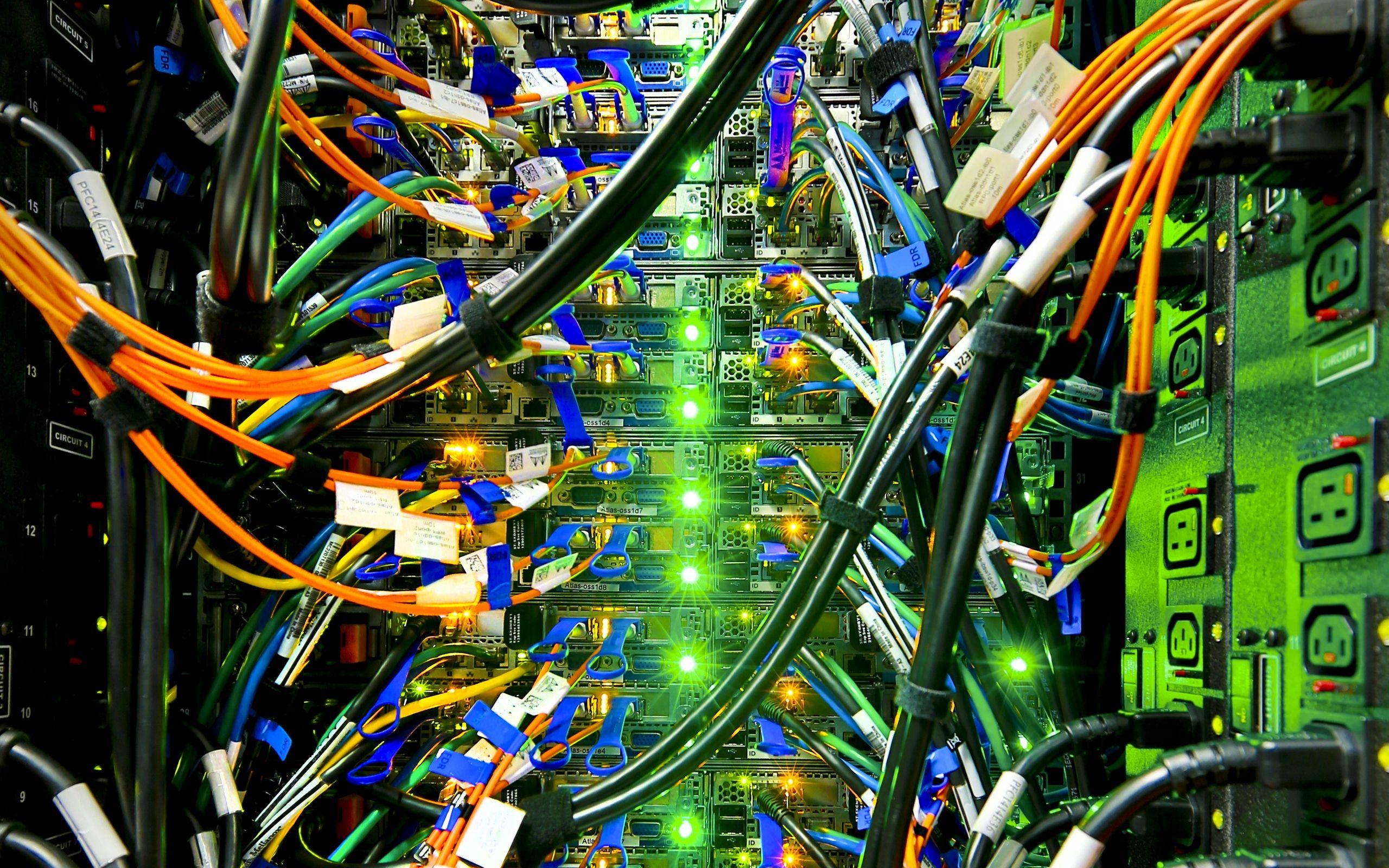

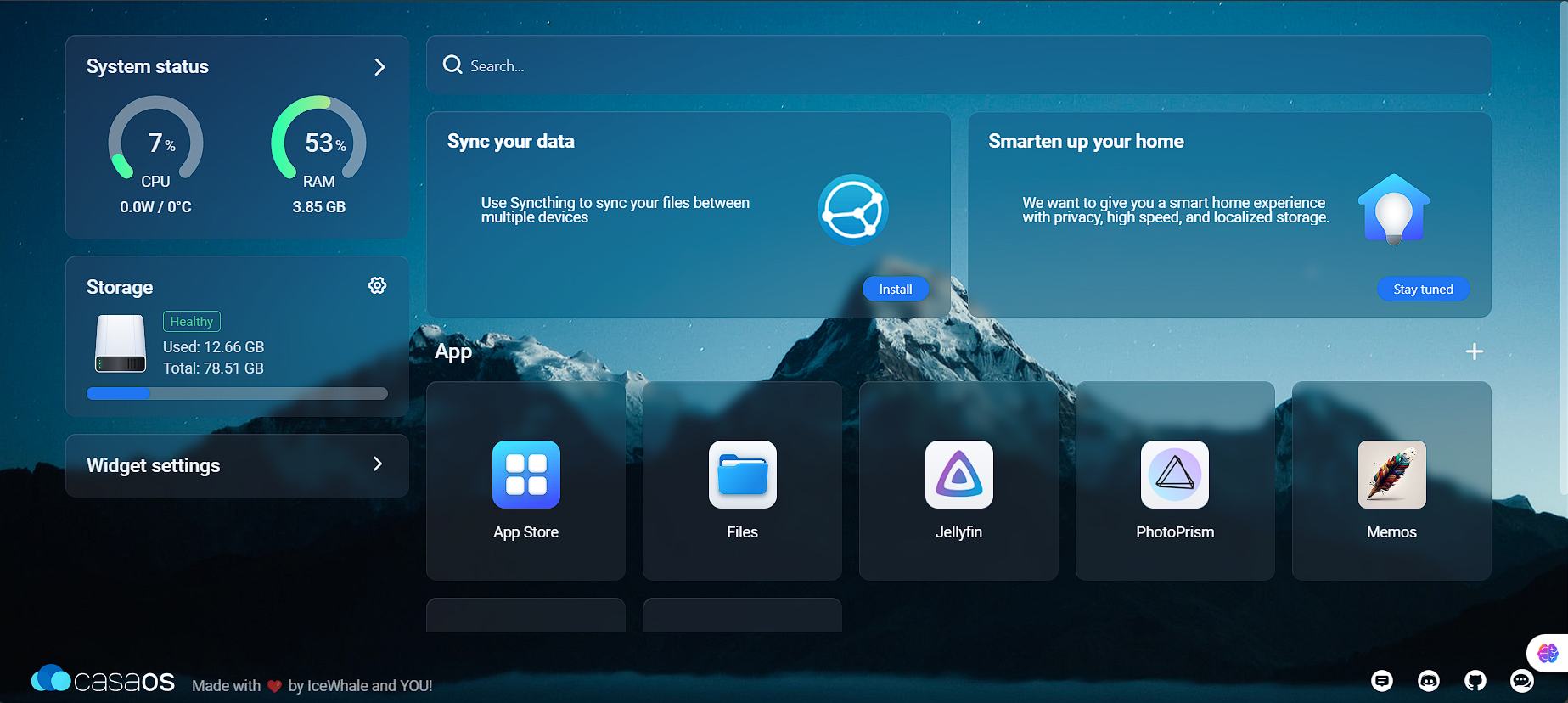







1 Comment
Your comment is awaiting moderation.
t65n9r
Excellent