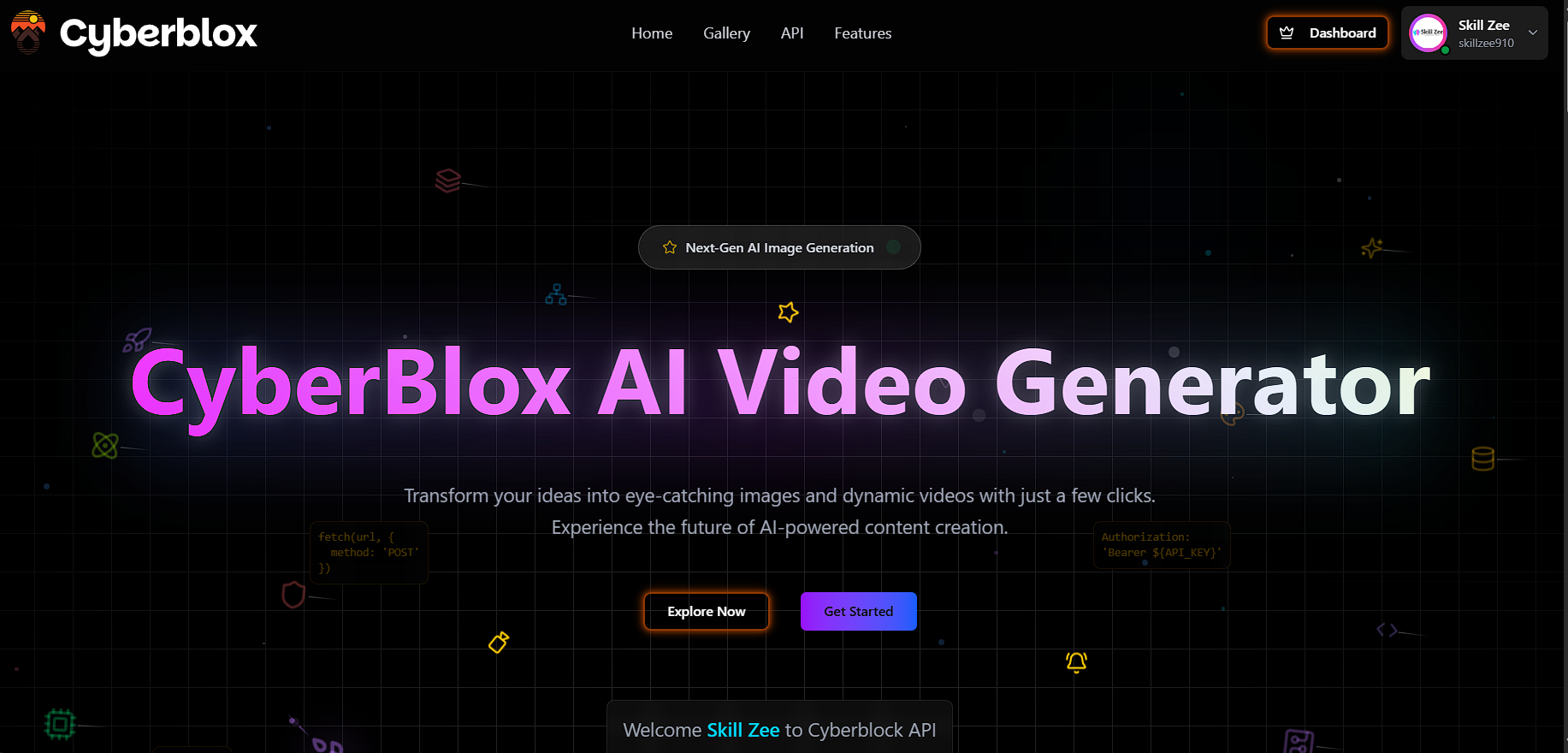For many developers, AWS S3 is the go-to solution for cloud storage. It’s powerful, scalable, and reliable. However, managing files directly through the standard AWS console or other third-party tools can often feel cumbersome and unintuitive. I saw an opportunity to create something better: a tool that was not only functional but also a pleasure to use.This is the story of how I built Cyberblox Storage, a secure, open-source S3 file manager designed for developers and small teams.The Problem: Bridging Power with SimplicityMy goal was clear: create an application that allows anyone to securely connect to their S3 bucket and manage files through a clean, modern web interface. I wanted to abstract away the complexity of the AWS SDK while still leveraging its power. The core features I aimed for were:
- Secure Connection: Ensure user credentials are handled safely and are never exposed on the client-side.
- Intuitive UI/UX: A simple drag-and-drop system for uploads and a clear dashboard for file management.
- Robust Functionality: Implement features like real-time upload progress and support for large files via multipart uploads.
The Tech Stack: Why I Chose Next.jsChoosing the right tools was crucial. I opted for a powerful and modern stack:
- Next.js (with App Router): This was the cornerstone. Its API Routes allowed me to build a secure backend that handles all communication with the AWS S3 API. This prevents exposing sensitive credentials to the browser. Server-side rendering and static generation capabilities also ensure the app is fast and SEO-friendly.
- TypeScript: For type safety and maintainability, especially in a project that handles complex API responses and data structures.
- AWS SDK for JavaScript (v3): The official library for interacting with S3. I used it to handle everything from listing buckets to generating pre-signed URLs for secure uploads.
- Tailwind CSS & shadcn/ui: To build a beautiful and responsive user interface quickly, without compromising on design quality.
Key Challenges and Learning Moments
- Securely Handling Credentials: The biggest challenge was security. My solution was to have the frontend collect the credentials, send them to a secure, server-side API route, and store them in an encrypted session or a temporary server-side store for the user’s session. The client never interacts with the AWS SDK directly.
- Implementing Multipart Uploads: For large files, a simple PutObject command can be unreliable. I dived deep into S3’s multipart upload process. This involves initiating an upload, splitting the file into chunks on the client-side, uploading each part with a pre-signed URL generated by my Next.js backend, and finally, sending a “complete” signal once all parts are uploaded. Getting this flow right was complex but incredibly rewarding.
- CORS Configuration: A classic hurdle. Ensuring the S3 bucket’s CORS policy was correctly configured to accept requests from my deployed application domain was a critical step to make the live demo work.
The Final ProductThe result is Cyberblox Storage, an application I’m incredibly proud of. It’s a testament to the power of the modern web stack in solving real-world problems.I invite you to experience it for yourself:
- Try the Live Demo: https://storage-cyberblox.vercel.app/
- Explore the Code on GitHub: Abhishekjohn1507/storage.cyberblox
This project was a significant learning experience, and I believe it showcases a clean, secure architecture for building full-stack applications with Next.js. Thank you for reading, and I welcome any feedback, questions, or connections.\- Abhishek John